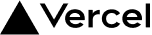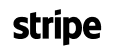How to use Instant Apply AI
With Instant Apply AI tool
Job application has never been this easy
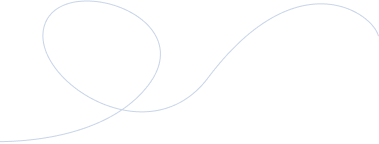
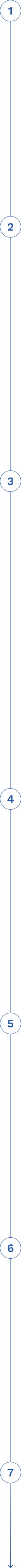

Download the App
Download the app and create an account


Buy credits
Buy credits to use the AI, from the account page


Add resume
Open the app, go to the "Resume" section, and add your resume, please make sure to add detailed information about yourself (pronouns, age, address, phone, disability status, driver e.t.c) your experience, and education, use this resume as a template, and add more information to it


Log in into any Job board you're using
Open the app, go to the "Resume" section, and add your resume, please make sure to add detailed information about yourself (pronouns, age, address, phone, disability status, driver e.t.c) your experience, and education, use this resume as a template, and add more information to it


Enter Url for fetching Jobs
When you have logged in, enter the url of the job board you want to fetch jobs from, and click "Fetch Jobs" again


Start applying for Jobs
Once you have fetched jobs, go to the "Dashboard" section, and click "Apply with AI"


Questions are saved
When you are asked questions, the AI will save them, and you can edit and change them later on the "Questions" section in the app